Visual Studio Code
Code faster. Work smarter. Create the future with the best-in-class IDE.
Visual Studio Official Website
Installation
- Download Visual Studio from the official website: Visual Studio Official Website
2020-09-01_VisualStudio_Official_Website.png
2020-09-01_VisualStudio_Official_Website_Download.png
- Run the downloaded installer.
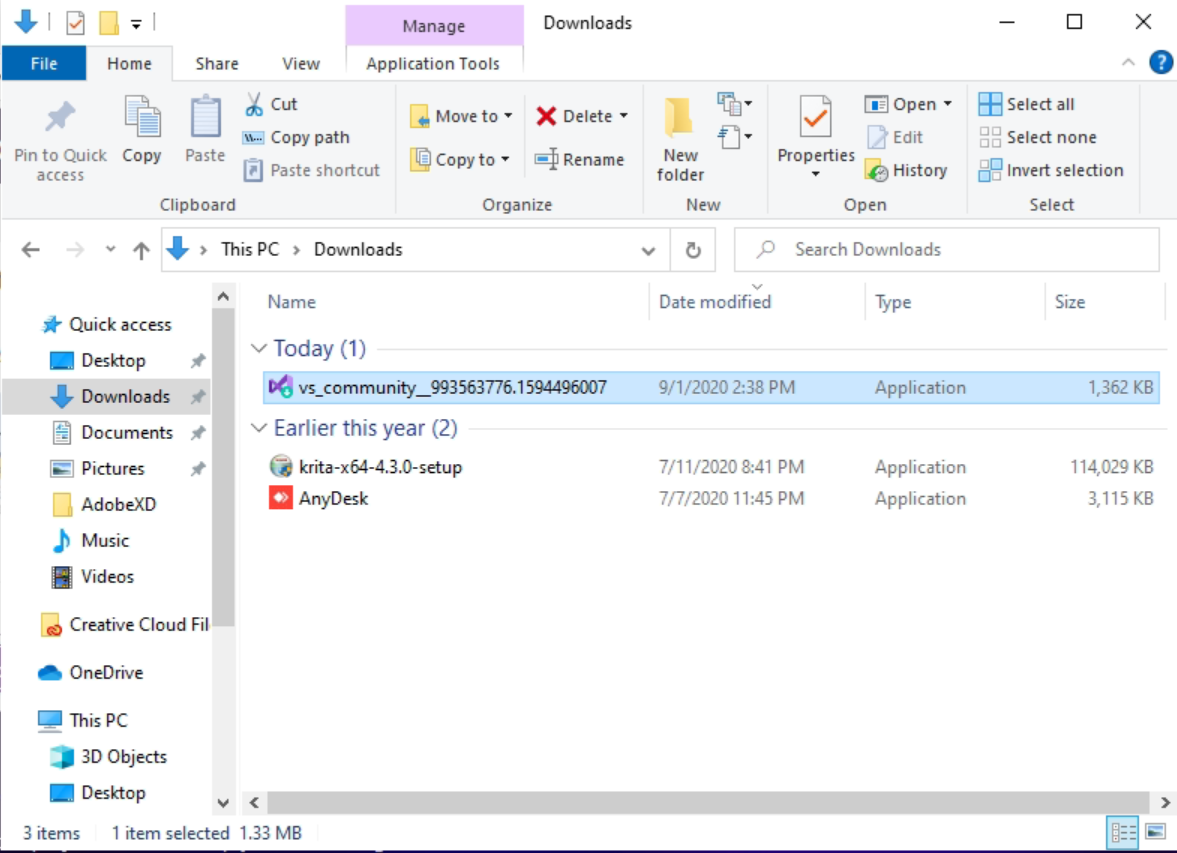
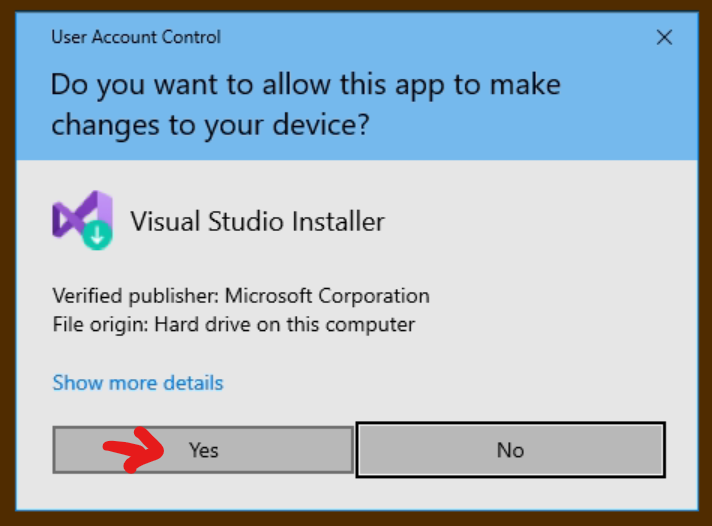
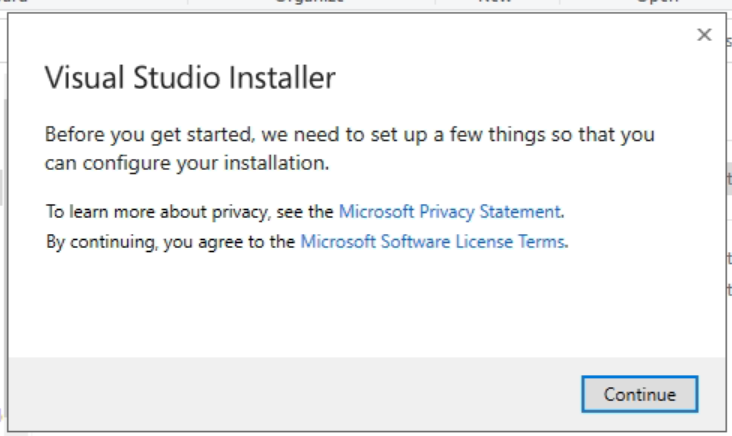
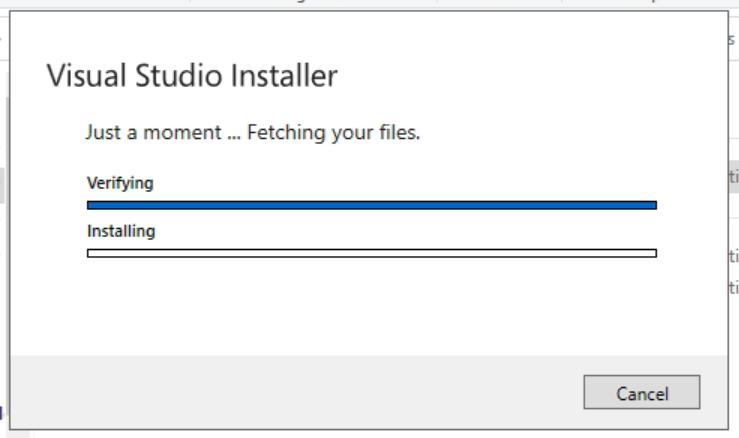
- Select Components to install for your workload. Components can be added and removed later as well.
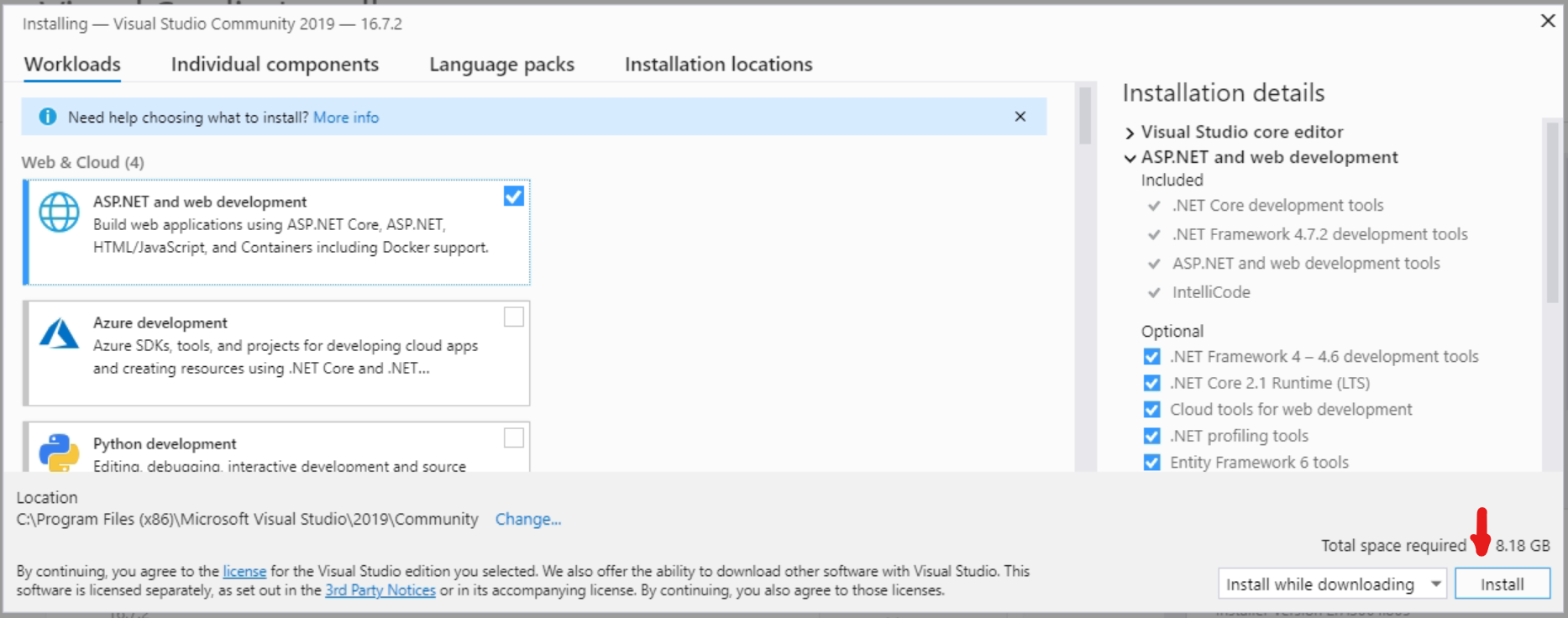
Wait for the components to install.
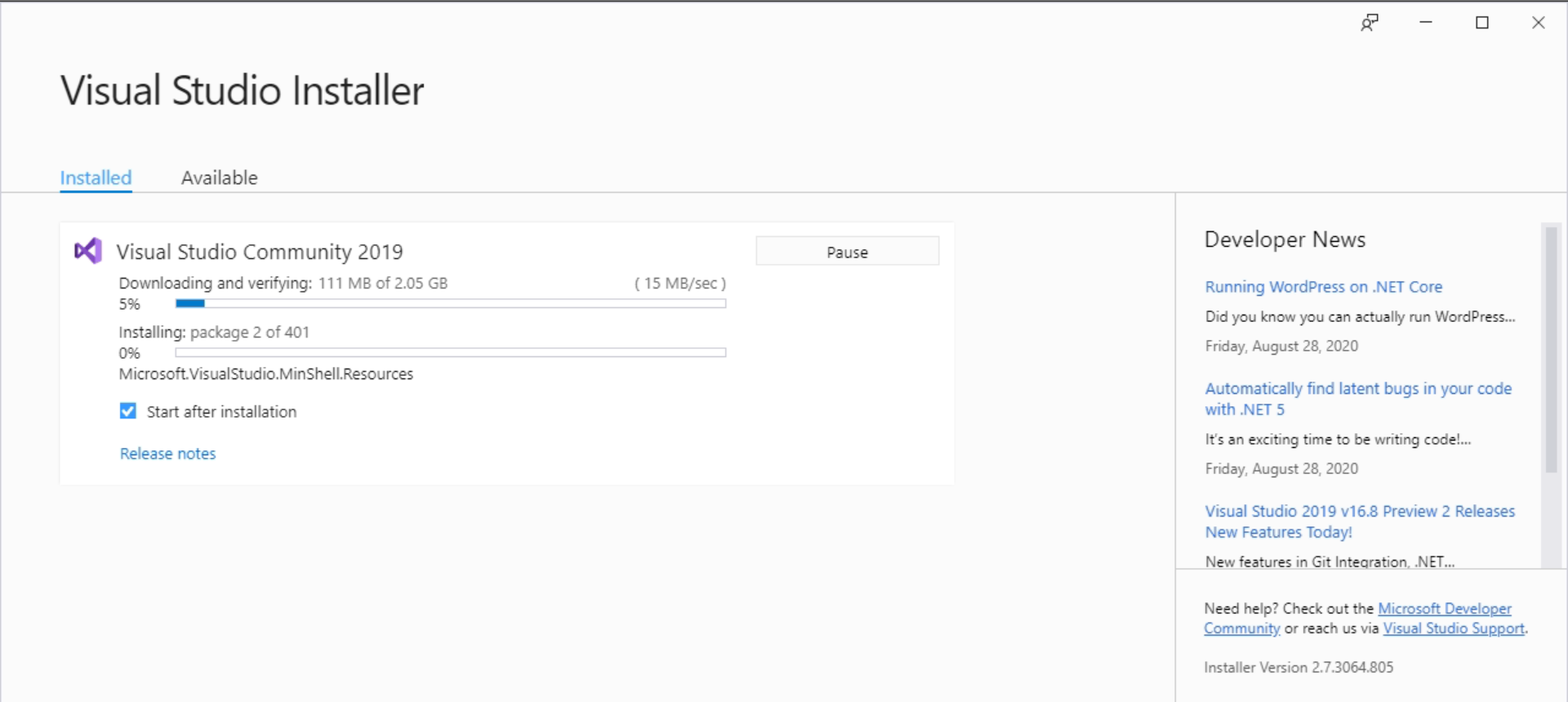
- Begin Development.
Journal
- 2020.09.01 Added link to official website and installation images