Windows
Sections
- Configurations
- Desktop
- Hyper Visor
- Linux Subsystem
- Operating System
- Remote Desktop
- Shortcuts
- Software
- lenovo-yoga
Creating Windows 10 Installation Media
https://www.microsoft.com/en-us/software-download/windows10
To View File extensions on Windows
From: automatetheboringstuff chapter10 - ORGANIZING FILES
As you begin working with files, you may find it helpful to be able to quickly see what the extension (.txt, .pdf, .jpg, and so on) of a file is. With macOS and Linux, your file browser most likely shows extensions automatically. With Windows, file extensions may be hidden by default. To show extensions, go to Start ▸ Control Panel ▸ Appearance and Personalization ▸ Folder Options. On the View tab, under Advanced Settings, uncheck the Hide extensions for known file types checkbox.
Software
Enabling ssh on Windows
launching programs locally:
social.technet.microsoft.com: opengl-and-remote-desktop
Changing Which Wifi Band to Connect To
Why would you want to change wifi bands?
Basically, 5 ghz band is better because you can transfer more data faster. But, it has a shorter range than lower bands (for example the 2.4 ghz band).
To Change from 5 ghz Bandwith to 2.4 ghz Bandwith
Adapted from: How to manually switch Wifi between 2.4 and 5GHz bands on the Surface Pro 3
1) Search for Device Manager in the start menu
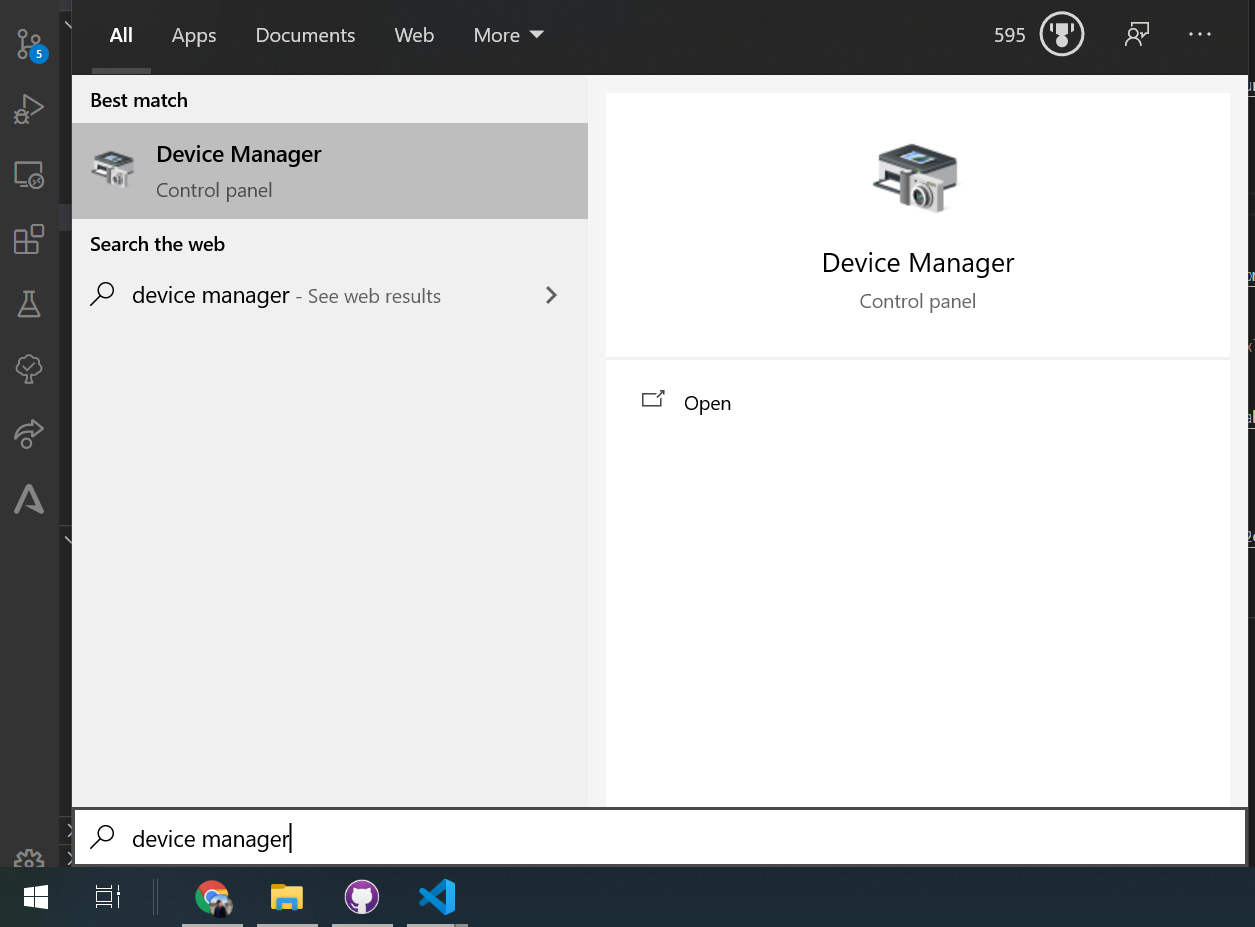 2) Open
2) Open Device Manager, expand Network Adapter, and find the Wireless Driver
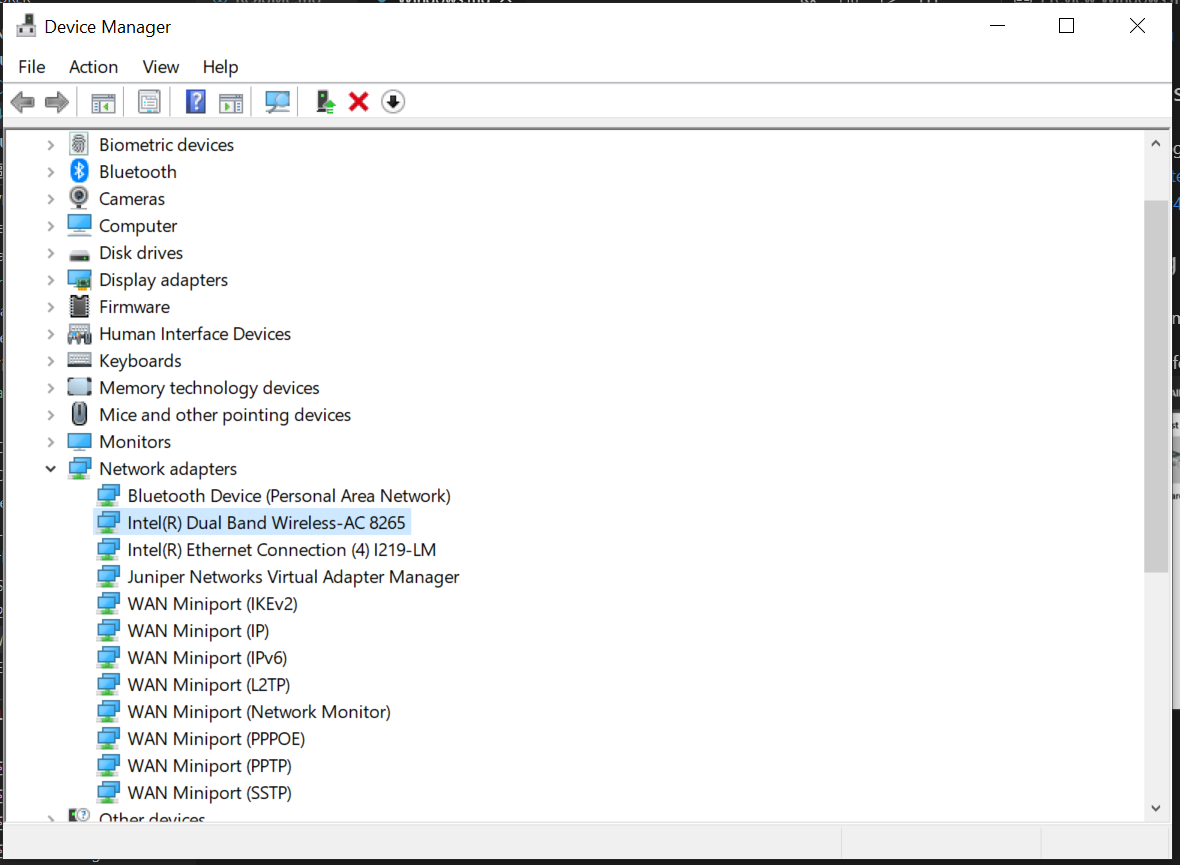 3) Right click on the wireless drive and open properties.
3) Right click on the wireless drive and open properties.
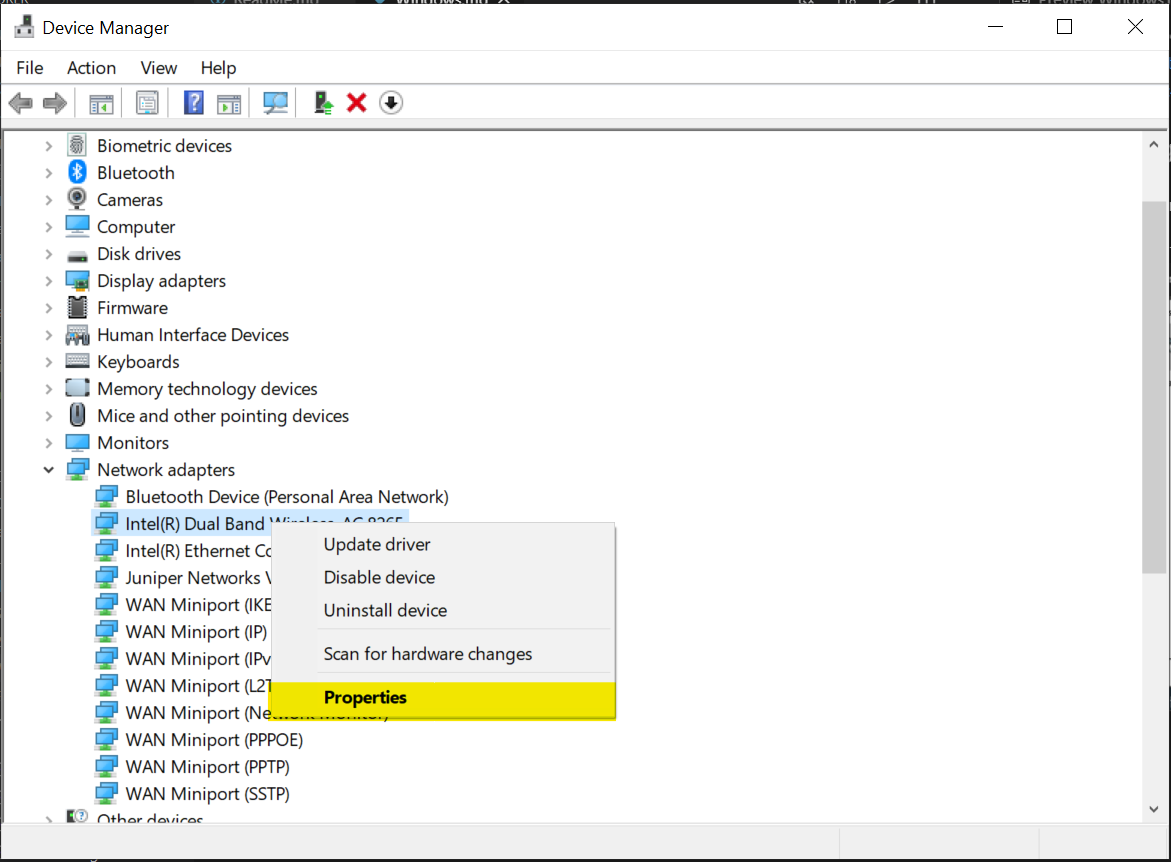 4) Navigate to the Advance tab and choose which wireless band to connect to.
4) Navigate to the Advance tab and choose which wireless band to connect to.
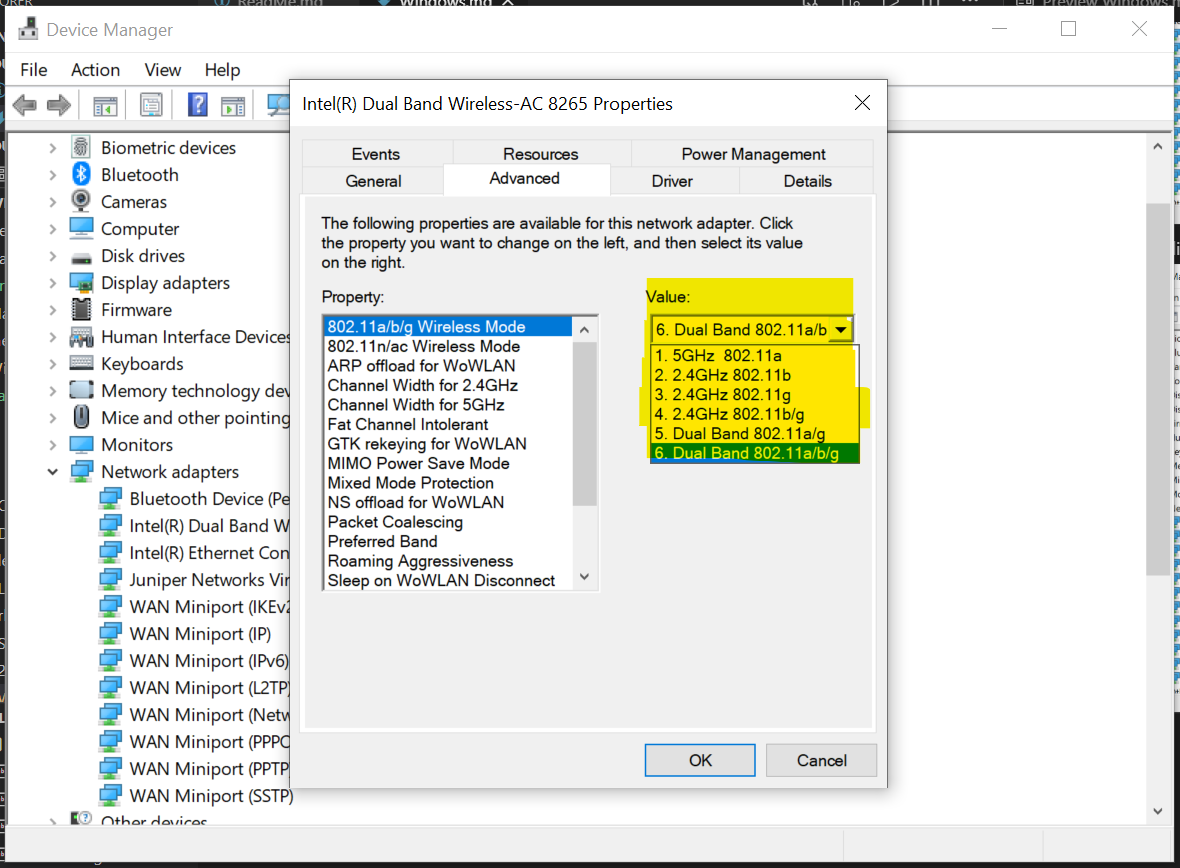
Choosing a Band to connect to
Reference: WiFi Standards 802.11a/b/g/n vs. 802.11ac: Which is Best?
Summary:
| Band | Pro | Con |
|---|---|---|
| 802.11 | None lol. You can get wifi. | only supported a maximum network bandwidth 2 Mbps, too slow for most applications. |
| 802.11b | lowest cost; signal range is good and not easily obstructed | slowest maximum speed; home appliances may interfere on the unregulated frequency band |
| 802.11a | fast maximum speed; regulated frequencies prevent signal interference from other devices | Cons of 802.11a - highest cost; shorter range signal that is more easily obstructed |
| 802.11g | fast maximum speed; signal range is good and not easily obstructed | costs more than 802.11b; appliances may interfere on the unregulated signal frequency |
| 802.11n | fastest maximum speed and best signal range; more resistant to signal interference from outside sources | standard is not yet finalized; costs more than 802.11g; the use of multiple signals may greatly interfere with nearby 802.11b/g based networks |
| 802.11ac | offers improved bandwidth and more flexibility through simultaneous connection support; backwards compatibility allows use of existing technologies | dual bands mean increased cost; still prone to interference on the 2.4GHz frequency |
Other tutorials
Journal
- 2020.07.04
- Added journal section
- Added Hyper V Disable section
- Added Hyper V Enable section (old)
- 2020.07.08 Added link to create Windows Installation Media
- 2020.07.09 Relocated Contents to designated file locations
- 2021-02-20 Added
Remote to Virtual Machine Using Multiple Monitors - 2021-03-13
- Removed
Remote to Virtual Machine Using Multiple Monitorssection. Moved to another file - Removed
Hyper V Disablesection. Moved to another file - Removed
Hyper V Enablesection (old). Moved to another file
- Removed